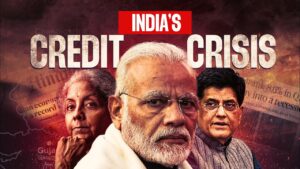WordPress vs. Wix: Which is Better for Your Business in 2024?

Introduction WordPress vs. Wix: Which is Better for Your Business in 2024?
When it comes to building a website for your business, choosing the right platform is crucial. For many, the debate boils down to WordPress vs. Wix. With so many options available, two of the most popular choices remain WordPress and Wix. Both platforms offer unique benefits and cater to different types of users. But which one is better for your business in 2024?
we’ll dive deep into a comparison of WordPress and Wix, considering factors like ease of use, customization, SEO capabilities, cost, and more. By the end, you’ll have a clearer understanding of which platform is the right choice for your business needs.
1. Ease of Use: WordPress vs. Wix
Wix: User-Friendly for Beginners
Wix is known for its drag-and-drop interface, making it an ideal choice for beginners, but how does it compare to WordPress in ease of use? who have little to no technical knowledge. With Wix, you can quickly build a website by selecting from hundreds of templates and customizing them to suit your brand. The platform provides an intuitive, visual editor that allows you to place elements exactly where you want them without needing to write any code.
WordPress: Flexibility with a Learning Curve
WordPress, on the other hand, offers more flexibility but comes with a steeper learning curve. While WordPress also offers a visual editor (Gutenberg), it’s not as straightforward as Wix. However, the trade-off is that WordPress allows for more advanced customization and scalability. For those who are willing to invest time in learning the platform or hire a developer, WordPress offers a level of control that Wix can’t match.
2. Customization and Flexibility
Wix: Limited by Templates
Wix provides a variety of templates that are easy to customize within its editor. However, customization is somewhat limited. Once you’ve chosen a template, you can’t change it without redesigning your site. Additionally, Wix’s app market, while extensive, doesn’t compare to the vast array of plugins available for WordPress.
WordPress: Unlimited Possibilities
WordPress is an open-source platform, which means there’s virtually no limit to what you can do. With thousands of themes and over 58,000 plugins available, you can customize your site to fit any need, whether you’re running a small blog or a large e-commerce store. This level of flexibility makes WordPress the preferred choice for businesses that anticipate growth or need specific functionality.
3. SEO Capabilities
Wix: Basic SEO Tools
Wix has made significant improvements in its SEO capabilities over the years. It offers built-in SEO tools, such as the Wix SEO Wiz, which guides you through optimizing your site. You can edit meta tags, URL slugs, and alt text for images. However, advanced SEO techniques and deep customization are somewhat limited compared to WordPress.
WordPress: The SEO Powerhouse
WordPress is renowned for its SEO capabilities. With plugins like Yoast SEO or Rank Math, you can fully optimize your site for search engines. WordPress gives you complete control over your site’s metadata, XML sitemaps, and URL structures. This level of control allows for more advanced SEO strategies, which can lead to better search engine rankings and more organic traffic over time.
4. Cost Comparison
Wix: Simple Pricing but Less Flexibility
Wix operates on a subscription model with tiered pricing. Plans range from basic to premium, and while the initial cost may seem lower, there are limitations on storage, bandwidth, and features based on the plan you choose. Additionally, should you need to add more features or scale your website, the costs can quickly add up.
WordPress: More Control Over Costs
WordPress itself is free, but you’ll need to pay for hosting, domain registration, premium themes, and plugins. The overall cost can vary significantly based on the choices you make. However, this also means you have more control over how much you spend and can tailor your expenses to fit your budget. For example, if you start with a basic hosting plan and free plugins, you can keep costs low until your business grows.
5. E-commerce Capabilities
Wix: Simple E-commerce Solutions
Wix offers built-in e-commerce capabilities through its Wix Stores feature. It’s a straightforward solution for small businesses looking to sell products online. Wix handles everything from product pages to payment processing, but it’s best suited for smaller stores due to its limited scalability.
WordPress: Robust E-commerce with WooCommerce
For businesses with more complex e-commerce needs, WordPress, combined with the WooCommerce plugin, is the better choice. WooCommerce is highly customizable and can handle a large inventory, multiple payment gateways, and various shipping options. It also supports a wide range of extensions to enhance your online store, making it suitable for both small and large-scale businesses.
6. Support and Community
Wix: Dedicated Support
Wix offers 24/7 customer support through various channels, including live chat and email. It also has an extensive help center with tutorials and articles. However, because Wix is a proprietary platform, you’re reliant on Wix’s support for any issues you encounter.
WordPress: Vast Community and Resources
WordPress has a massive global community. While it doesn’t offer official customer support, the sheer volume of tutorials, forums, and developer resources available online is unmatched. Whether you’re facing a technical issue or need help with customization, there’s a good chance someone in the WordPress community has encountered the same problem and can offer a solution.
7. Scalability and Long-Term Viability
Wix: Great for Small to Medium Businesses
Wix is an excellent choice for small to medium businesses that need a website up and running quickly. However, as your business grows, you might find Wix’s limitations in customization, flexibility, and scalability a hindrance. Migrating away from Wix to a more scalable platform like WordPress in the future can be challenging.
WordPress: Built for Growth
WordPress is inherently scalable. Whether you’re running a personal blog, a business website, or an e-commerce store, WordPress can grow with you. Its open-source nature means you can add new features, improve performance, and scale your hosting as your traffic increases. For businesses looking for a long-term solution, WordPress offers the flexibility and power to support growth.
Conclusion WordPress vs. Wix
So, which platform is better for your business in 2024—WordPress vs. Wix? The answer largely depends on your business needs and goals.
Choose Wix if you’re looking for a user-friendly, all-in-one platform that allows you to create a website quickly with minimal technical skills. It’s ideal for small businesses, freelancers, or personal projects where simplicity and ease of use are the top priorities.
Choose WordPress if you need a highly customizable, scalable platform that can grow with your business. It’s the preferred choice for businesses that require advanced functionality, robust SEO capabilities, and long-term viability.
Ultimately, both platforms have their strengths, and the best choice depends on what you value most in a website builder. If you’re still unsure, consider your future business needs—scalability, customization, and SEO are areas where WordPress excels, making it a solid choice for businesses aiming for growth and success in the digital world.
If you need help deciding or want to get started on building a website tailored to your business needs, contact us at ProfitUp for a free consultation. We specialize in both WordPress and Wix development and can help you create a website that drives results.